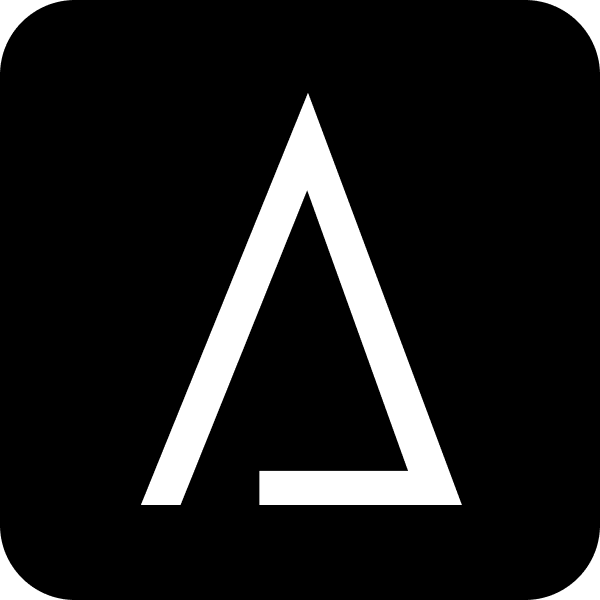How to Make AI-Generated Kiss Videos or Images Easily

Creating kiss-themed videos or images has never been easier, thanks to tools like Artedge AI. This innovative AI kiss generator empowers you to craft stunning visuals with minimal effort. Forget about complex editing software—AI simplifies the process, letting you focus on creativity. Did you know that 75% of video marketers now use AI for content creation? Whether you want to animate a heartfelt moment or create unique content for social media, these tools make it possible. Dive in and explore how AI can transform your ideas into captivating visuals.
Key Takeaways
AI kiss generators like Artedge AI simplify the creation of kiss-themed visuals, allowing anyone to produce stunning images and videos without advanced editing skills.
Crafting specific and descriptive prompts enhances the quality of AI-generated content, leading to more accurate and visually appealing results.
Utilizing both free and paid AI tools can help you find the right balance between cost and quality, with free versions being great for beginners and paid options offering advanced features.
Incorporating additional resources like stock images and editing software can elevate your AI-generated visuals, making them more dynamic and engaging.
Experimenting with different tools and styles can unlock new creative possibilities, allowing you to create unique and captivating content.
Always prioritize ethical considerations by respecting privacy, avoiding harmful stereotypes, and ensuring your AI-generated content is inclusive and diverse.
Understanding AI Kiss Generators

Creating kiss-themed visuals has become incredibly simple with the help of AI. These tools are designed to turn your creative ideas into reality, whether you're crafting a romantic video or a unique image. Let’s dive deeper into what makes these tools so fascinating and how they work.
What is an AI Kiss Generator?
An AI kiss generator is a specialized tool that uses artificial intelligence to create kiss-themed images or videos. It takes your input—whether it’s a text description or an existing photo—and transforms it into a visually stunning result. For example, tools like Artedge AI allow you to describe your vision in a few words, choose a style, and watch as the AI brings your idea to life. Whether you’re a content creator or just experimenting for fun, these tools make the process effortless.
This means you don’t need advanced editing skills or expensive software. You simply provide the idea, and the AI does the rest.
How AI Tools Create Kiss-Themed Images and Videos
AI tools rely on advanced algorithms to analyze your input and generate visuals that match your description. Here’s how it works:
Input Stage: You provide a text prompt or upload an image. For instance, you might type “a couple kissing under a starry sky” or upload a photo to animate.
Processing Stage: The AI analyzes your input and uses pre-trained models to understand the context, style, and details.
Output Stage: The tool generates a high-quality image or video based on your request. Some tools, like AI Kiss Generator, even let you choose specific styles or effects to enhance the final result.
This process happens in seconds, making it accessible even for beginners. Tools like Artedge AI and Media.io AI Kissing Generator simplify this workflow, ensuring you get professional-looking results without any hassle.
Benefits of Using AI for Creative Projects
Using AI for creative projects offers several advantages:
Ease of Use: AI tools like Artedge AI are designed with user-friendly interfaces. You don’t need technical expertise to create something amazing.
Time-Saving: Traditional editing can take hours, but AI generates visuals in moments. This allows you to focus on other aspects of your project.
Cost-Effective: Many AI tools offer free versions or affordable plans, making them accessible to everyone. For instance, some platforms provide free templates for creating kiss-themed videos.
Endless Creativity: AI opens up limitless possibilities. You can experiment with different styles, settings, and effects to create something truly unique.
Whether you’re crafting content for social media, designing a digital story, or just having fun, AI tools make it easier than ever to bring your ideas to life.
Tools and Resources Needed
Creating AI-generated kiss videos or images requires the right tools and resources. With so many options available, it’s important to choose the ones that suit your needs and skill level. Let’s explore the essential tools and resources you’ll need to get started.
AI Tools for Image and Video Creation
AI tools have revolutionized the way you create visuals. They simplify the process, allowing you to focus on creativity rather than technical details. Here are some popular tools you can use:
Artedge AI: This tool specializes in generating kiss-themed images and videos. It’s user-friendly and perfect for beginners. You can input a description or upload a photo, and the AI will create stunning visuals in seconds.
Media.io AI Kissing Generator: Known for its cutting-edge technology, this tool helps you create personalized, romantic videos. It’s ideal if you want to add a unique touch to your projects.
Vidnoz AI: If you’re looking to create couple kissing artwork, Vidnoz AI is a great choice. It focuses on artistic visuals, making it perfect for creative projects.
These tools work by analyzing your input and generating high-quality results. Whether you’re animating photos or creating videos from scratch, they make the process seamless.
Free vs. Paid AI Kiss Generators: What to Consider
When choosing an AI kiss generator, you’ll need to decide between free and paid options. Each has its own advantages, so it’s important to weigh your priorities.
Free Tools: Many free tools, like basic versions of Artedge AI, offer excellent features for beginners. They’re great for experimenting and learning the basics. However, free tools may have limitations, such as watermarked outputs or fewer customization options.
Paid Tools: Paid versions, like Media.io AI Kissing Generator, often provide advanced features. These include higher resolution images, more style options, and faster processing times. If you’re working on professional projects, investing in a paid tool can be worth it.
"Media.io AI Kissing Generator offers personalized, romantic videos with cutting-edge AI technology, while Vidnoz AI focuses on creating couple kissing artwork."
Consider your goals and budget when deciding which option to choose. Free tools are perfect for casual use, while paid tools are better for high-quality, professional results.
Additional Resources for Enhancing Quality
To take your AI-generated images and videos to the next level, you can use additional resources. These tools and techniques help you refine your creations and achieve a polished look.
Stock Photos and Footage: Platforms like Pexels and Unsplash offer free stock images and videos. You can use these to enhance your projects or add background elements.
Editing Software: Tools like Canva or Adobe Express allow you to edit and customize your AI-generated visuals. You can adjust colors, add text, or apply filters to make your creations stand out.
Tutorials and Guides: Many AI tools, including Artedge AI, provide step-by-step tutorials. These guides help you understand the features and get the most out of the software.
By combining AI tools with these resources, you can create stunning visuals that capture attention and leave a lasting impression.
Step-by-Step Guide for PC Users
Creating AI-generated kiss videos on your PC is straightforward when you have the right tools and a clear process. Follow this step-by-step guide to bring your ideas to life with ease.
Creating AI-Generated Kiss Images
Start by generating stunning kiss-themed images using an AI kiss generator like Artedge AI. This tool simplifies the process and delivers high-quality results in seconds. Here’s how you can do it:
Choose Your Tool: Open Artedge AI on your PC. It’s user-friendly and perfect for creating kiss-themed visuals.
Input Your Idea: Type a description of the image you want. For example, “a couple sharing a kiss at sunset.” You can also upload a photo if you want to animate it later.
Select a Style: Pick a style that matches your vision. Options may include realistic, artistic, or cartoon-like designs.
Generate the Image: Click the generate button. The AI will process your input and create a beautiful kiss-themed image in moments.
Save Your Image: Once satisfied, download the image to your PC. You can use it as is or enhance it further.
This step sets the foundation for your project. With Artedge AI, you can create unique images that capture the emotion and creativity you envision.
Animating Kiss Images into Videos
After creating your images, the next step is to transform them into a video. This process involves animating your photos with AI to add motion and life to your visuals. Follow these steps:
Upload Your Image: Open a tool like Kling AI or another animation software. Upload the kiss-themed image you created earlier.
Choose Animation Effects: Select effects to animate your image. For instance, you can add subtle movements like flowing hair, blinking eyes, or a glowing background.
Set the Scene: Add transitions or additional elements to make the video more dynamic. You can include text overlays, music, or other visuals to enhance the storytelling.
Preview the Animation: Check the animated video to ensure it aligns with your vision. Adjust the effects if needed.
Finalize the Animation: Save the animated video to your PC. This step completes the transformation from image to video.
Animating your images adds depth and emotion to your project. Tools like Kling AI make it easy to animate photos with AI, ensuring professional-looking results.
Exporting and Sharing Your Final Video
Once your AI kiss video is ready, it’s time to export and share it. This step ensures your creation reaches its intended audience in the best quality possible. Here’s what to do:
Export the Video: Use the export option in your animation tool. Choose the resolution and format that suit your needs. For social media, MP4 format with 1080p resolution works well.
Review the Video: Play the exported video to check for any issues. Ensure the animations, transitions, and overall quality meet your expectations.
Share Your Creation: Upload the video to your preferred platform. Whether it’s Instagram, YouTube, or a personal website, your AI-generated video is ready to impress.
By following these steps, you can create AI videos that stand out. Artedge AI and Kling AI simplifies the entire process, from generating images to exporting videos, making it accessible for everyone.
Step-by-Step Guide for Mobile Users
Creating AI-generated kiss videos on your mobile device is easier than ever. With the right apps, you can generate stunning visuals and transform them into captivating videos. Let’s explore how you can do this step by step.
Recommended Mobile Apps for AI Kiss Generators
Mobile apps have made it incredibly convenient to create AI-generated kiss images and videos. Here are some top apps you should consider:
Media.io AI Kissing Generator: This app offers a seamless way to create romantic videos or photos. Its user-friendly interface ensures you can bring your ideas to life in seconds.
Vidnoz AI Kissing Photo: Perfect for creating unique kiss-themed images. You can generate one-of-a-kind visuals without needing advanced editing skills.
Vidqu AI Kissing Photo: This app allows you to set details, choose a photo style, and create romantic couple images effortlessly.
TopView AI Kiss Video Generator: If you want to create ai videos featuring kiss and hug scenes, this app provides a step-by-step approach to achieve professional results.
These apps simplify the process, making it accessible for anyone, whether you’re a beginner or an experienced creator.
Generating and Enhancing Kiss Images on Mobile
Creating kiss-themed images on your phone is straightforward with AI-powered apps. Follow these steps to get started:
Download Your Preferred App: Install an app like Media.io AI Kissing Generator or Vidnoz AI Kissing Photo from your app store.
Input Your Idea: Open the app and type a description of the image you want. For example, “a couple kissing under cherry blossoms.” Some apps also let you upload a photo to enhance.
Select a Style: Choose a style that matches your vision. Options may include realistic, artistic, or cartoon-like designs.
Generate the Image: Tap the generate button. The AI processes your input and creates a high-quality image in seconds.
Enhance the Image: Use built-in tools or apps like Canva to adjust colors, add text, or apply filters for a polished look.
This process ensures you get visually stunning images that align with your creative vision.
Animating and Exporting Videos on Mobile
Once you’ve created your images, you can turn them into videos with animation effects. Here’s how to do it:
Upload Your Image: Open an app like TopView AI Kiss Video Generator. Upload the kiss-themed image you created earlier.
Add Animation Effects: Choose effects to bring your image to life. You can add subtle movements like flowing hair, blinking eyes, or glowing lights.
Incorporate Music and Text: Enhance your video by adding background music or text overlays. This adds depth and emotion to your creation.
Preview Your Video: Check the animated video to ensure it meets your expectations. Make adjustments if needed.
Export and Save: Save the final video to your phone. Choose a resolution and format suitable for sharing on social media or other platforms.
This step transforms your static images into dynamic videos, perfect for storytelling or sharing online.
By using these apps and following these steps, you can create professional-looking AI videos directly on your mobile device. The process is quick, fun, and accessible, allowing you to unleash your creativity anytime, anywhere.
Tips for Best Results
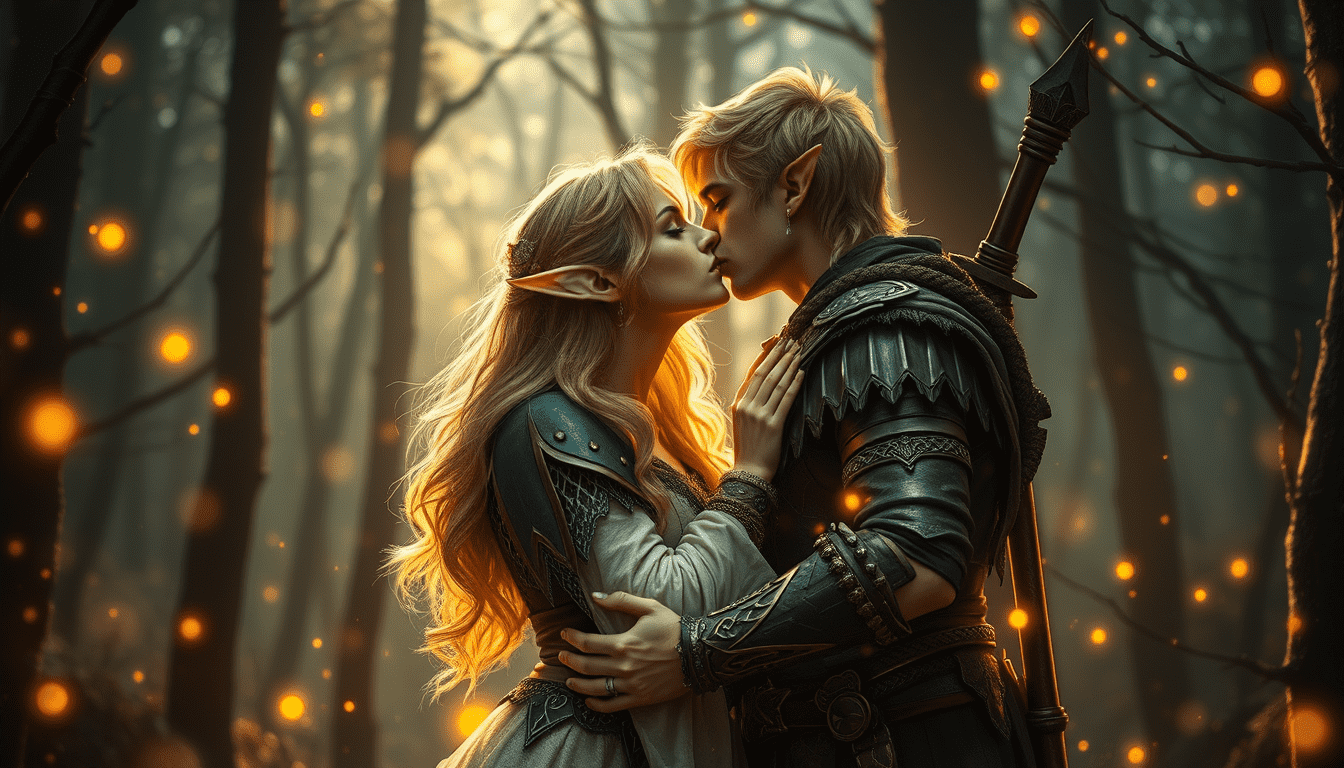
Creating AI-generated kiss videos or images can be a fun and rewarding experience. To ensure your creations stand out, you’ll want to follow some best practices. These tips will help you craft visually stunning and emotionally engaging content.
Crafting Effective Prompts for AI Kiss Generators
The quality of your results often depends on the prompts you provide. Think of your prompt as the blueprint for your creation. A well-crafted prompt gives the AI clear instructions, ensuring it generates exactly what you envision.
Be Specific: Instead of saying “a couple kissing,” try something more detailed like “a couple sharing a kiss under a glowing moonlit sky with cherry blossoms in the background.” Specificity helps the AI understand your vision better.
Use Descriptive Language: Include adjectives and emotions. For example, “a romantic kiss with a warm, golden sunset” conveys more than just “a kiss at sunset.”
Experiment with Styles: Mention the style you want, such as realistic, artistic, or cartoon-like. This helps tools like Artedge AI tailor the output to your preferences.
Imagine creating a scene where two movie rivals share an unexpected embrace. With the right prompt, you can bring this imaginative idea to life.
By refining your prompts, you’ll unlock the full potential of your chosen AI kiss generator.
Enhancing Image and Video Quality
Even with advanced AI tools, you can take extra steps to improve the quality of your images and videos. Small adjustments can make a big difference in the final result.
Choose High-Resolution Outputs: Always select the highest resolution available when generating images or videos. This ensures your creations look sharp and professional.
Use Editing Tools: Apps like Canva or Adobe Express allow you to fine-tune your visuals. You can adjust brightness, contrast, or add filters to enhance the overall look.
Add Background Elements: Incorporate stock photos or subtle animations to make your videos more dynamic. For instance, adding a glowing background or flowing hair can elevate the emotional impact of your project.
Picture a girl sharing an affectionate AI kiss with her favorite anime character. By enhancing the background and adding soft lighting effects, you can make the scene even more captivating.
These enhancements ensure your creations leave a lasting impression.
Experimenting with Different Tools and Styles
AI tools offer endless possibilities for creativity. Don’t limit yourself to one approach—explore different tools and styles to discover what works best for your vision.
Try Multiple Tools: While Artedge AI excels at creating kiss-themed visuals, experimenting with other tools like Media.io or Vidnoz AI can provide new perspectives and features.
Mix and Match Styles: Combine artistic and realistic styles to create unique visuals. For example, you could generate a realistic image and then animate it with a cartoon-like effect.
Test Various Scenarios: Create diverse scenes, from romantic sunsets to playful moments in the rain. This keeps your content fresh and engaging.
Have you ever thought about creating AI-generated videos of yourself kissing your ex? Exploring such emotional depths in a digital realm can lead to truly unique and heartfelt content.
By experimenting, you’ll discover new ways to express your creativity and make your projects stand out.
Free vs. Paid Options: What You Need to Know
When exploring AI kiss generators, you’ll encounter both free and paid options. Each serves a purpose, but understanding their differences helps you make the right choice for your needs.
Overview of Free AI Kiss Generators
Free AI kiss generators provide an excellent starting point for beginners or casual users. These tools let you experiment with creating kiss-themed images and videos without any upfront cost. Platforms like Artedge AI offer free versions that allow you to test basic features and get a feel for the process.
Free tools often come with limitations, though. You might face restrictions like fewer customization options. For instance, while you can create a romantic video or image, the quality may not meet professional standards. However, if you’re just starting or working on a personal project, free tools are a fantastic way to explore the possibilities of AI.
"Free versions are perfect for trials, learning, or minor projects, giving you a chance to understand the tool’s capabilities before committing to a paid plan."
Benefits of Paid Tools for Advanced Features
Paid tools unlock the full potential of AI kiss generators. They cater to users who need high-quality results, advanced features, and faster processing times. With a paid version of Artedge AI, you can access higher resolution outputs, more style options, and even commercial rights for your creations.
Professional creators often rely on paid tools to ensure their content stands out. These tools provide enhanced customization, allowing you to fine-tune every detail of your image or video. For example, you can animate subtle movements, add intricate effects, or export in ultra-HD quality. Paid tools also eliminate watermarks, giving your work a polished and professional appearance.
"AI-based video generators utilize advanced algorithms to create personalized videos, offering features like editing, enhancing, and customizing for a unique output."
If you’re serious about content creation or need visuals for commercial use, investing in a paid tool is worth considering. It saves time, enhances quality, and provides the flexibility to bring your creative vision to life.
Cost Considerations and Subscription Plans
When deciding between free and paid options, cost plays a significant role. Most AI tools, including Artedge AI, offer subscription plans tailored to different budgets. Monthly plans are ideal for short-term projects, while annual subscriptions often come with discounts for long-term users.
Here’s what to consider when evaluating costs:
Project Scope: If you’re working on a one-time project, a free tool or a short-term subscription might suffice. For ongoing work, an annual plan offers better value.
Features Needed: Paid plans often include exclusive features like higher resolution, faster processing, and advanced effects. Assess whether these features align with your goals.
Commercial Use: If you plan to monetize your creations, a paid plan ensures you have the rights to use your content commercially.
"As AI continues to evolve, its applications in content creation have become increasingly sophisticated, making paid tools essential for professional use."
Balancing your budget with your creative needs helps you choose the right plan. Whether you stick with a free version or upgrade to a paid tool, AI kiss generators like Artedge AI make it easy to create stunning visuals.
Common Challenges and How to Overcome Them
Creating AI-generated kiss videos can be exciting, but it’s not without its challenges. From technical hiccups to ethical dilemmas, you might encounter obstacles along the way. Let’s explore these common challenges and how you can tackle them effectively.
Troubleshooting AI Kiss Generators
AI tools like Artedge AI are designed to simplify content creation, but they’re not immune to errors. Sometimes, the output might not match your expectations, or the tool may fail to process your input. Here’s how you can troubleshoot these issues:
Check Your Input: Ensure your text prompt or uploaded image is clear and specific. Vague descriptions often lead to unsatisfactory results. For example, instead of typing “a kiss,” try “a couple sharing a kiss under a glowing sunset.”
Update the Tool: Outdated software can cause glitches. Always use the latest version of your AI tool to access improved features and bug fixes.
Experiment with Settings: If the output doesn’t look right, tweak the style, resolution, or effects. Small adjustments can make a big difference.
Consult Tutorials: Many tools, including Artedge AI, offer step-by-step guides. These resources can help you navigate the software and resolve common issues.
"AI-based tools rely on user input and pre-trained models. Clear instructions and updated software ensure better results."
By staying patient and proactive, you can overcome most technical challenges and create stunning visuals.
Avoiding Copyright Issues
Copyright concerns often arise when using AI-generated content. The data used to train AI models might include copyrighted material, which could lead to unintentional violations. Here’s how you can avoid these pitfalls:
Use Original Inputs: Upload your own photos or create unique prompts. This minimizes the risk of generating content that resembles copyrighted material.
Choose Ethical Tools: Opt for AI tools like Artedge AI that prioritize ethical practices. These tools often use licensed or public domain data for training.
Credit Sources: If your project incorporates stock images or other external resources, always provide proper attribution. Platforms like Pexels and Unsplash offer free, attribution-free content.
Understand Usage Rights: Review the terms of service for your chosen AI tool. Some tools grant commercial rights, while others restrict usage to personal projects.
"Plagiarism and originality issues in AI-generated content demand rigorous attention. Upholding integrity is not just a technical challenge but a moral imperative."
By taking these steps, you can ensure your creations respect intellectual property laws and maintain originality.
Ensuring Ethical Use of AI-Generated Content
Ethical considerations play a crucial role in AI-generated content. Misuse of AI tools can lead to privacy violations, harmful stereotypes, or misinformation. Here’s how you can use AI responsibly:
Respect Privacy: Avoid using personal photos of others without their consent. This ensures your creations don’t infringe on someone’s privacy.
Promote Inclusivity: Create content that celebrates diversity. Avoid reinforcing stereotypes or biases in your visuals.
Verify Accuracy: If your project involves factual elements, double-check the information. AI tools can sometimes generate misleading or inaccurate content.
Follow Guidelines: Adhere to industry standards and ethical guidelines. These frameworks help you balance technological capabilities with moral responsibilities.
"As the digital landscape evolves, the ethics of AI in content creation demand rigorous attention. Responsible use ensures your work contributes positively to the creative community."
By prioritizing ethics, you can create content that’s not only visually stunning but also respectful and impactful.
Ethical Considerations for AI-Generated Content
When creating content with tools like Artedge AI, it’s essential to think about the ethical implications. AI-generated visuals can be powerful, but they also come with responsibilities. Let’s explore how you can ensure your creations respect privacy, avoid stereotypes, and promote inclusivity.
Respecting Privacy and Consent
Privacy matters, especially when using AI to create personalized content. You should always ensure that the images or data you use respect the privacy of individuals. For example, if you upload a photo to animate or enhance, make sure you have the subject’s consent. Using someone’s likeness without permission can lead to ethical and legal issues.
AI tools like Artedge AI rely on user inputs to generate visuals. This means the responsibility lies with you to use these tools responsibly. Avoid uploading photos of others without their knowledge. Instead, focus on creating original content or using public domain resources. By respecting privacy, you not only protect others but also maintain the integrity of your work.
“Respecting privacy and permissions of individuals in AI-generated content is crucial to avoid harm and ethical concerns.”
Avoiding Harmful Stereotypes
AI learns from the data it’s trained on, which can sometimes include biased or stereotypical content. This makes it important for you to actively avoid reinforcing harmful stereotypes in your creations. For instance, when generating kiss-themed visuals, consider how the characters, settings, or styles might unintentionally perpetuate clichés or biases.
You can take steps to ensure fairness in your content. Use diverse prompts that celebrate different cultures, relationships, and perspectives. For example, instead of sticking to traditional romantic scenes, try creating visuals that showcase unique or underrepresented stories. This approach not only enriches your work but also contributes to a more inclusive digital landscape.
“AI tools learning from biased human-created content can lead to unfair or incorrect conclusions, posing significant ethical issues.”
Promoting Diversity and Inclusivity in AI Creations
Diversity and inclusivity should be at the heart of your AI-generated projects. When you use tools like Artedge AI, you have the opportunity to create content that reflects a wide range of experiences and identities. This means going beyond the usual and exploring new ideas that resonate with different audiences.
To promote inclusivity, think about the characters and scenarios you create. Represent people of various ethnicities, body types, and backgrounds. Include LGBTQ+ relationships or non-traditional love stories in your visuals. By doing this, you help break down barriers and foster a sense of belonging in the digital space.
Transparency also plays a role in inclusivity. Be open about how you use AI tools and the choices you make during the creative process. This builds trust with your audience and sets a positive example for others in the community.
“Prioritizing inclusivity and fairness in AI content creation promotes a just and inclusive digital landscape.”
By respecting privacy, avoiding stereotypes, and embracing diversity, you can use Artedge AI to create meaningful and ethical content. Your efforts not only enhance your projects but also contribute to a more responsible and inclusive use of AI in the creative world.
Frequently Asked Questions (FAQ)
What are the best tools for creating AI-generated kiss videos?
You’ve got plenty of options when it comes to tools for creating AI-generated kiss videos. Some tools stand out for their ease of use and high-quality results. Artedge AI is a fantastic choice if you’re looking for a user-friendly platform that specializes in kiss-themed visuals. It allows you to create both images and videos with just a few clicks.
Other popular tools include Media.io AI Kissing Generator, which focuses on personalized romantic videos, and Vidnoz AI, known for its artistic approach to couple-themed visuals. If you’re on mobile, apps like TopView AI Kiss Video Generator make it easy to create and animate kiss scenes directly from your phone. Each tool offers unique features, so you can experiment to find the one that fits your needs.
"Artedge AI simplifies the process of creating kiss-themed videos, making it accessible for everyone, whether you’re a beginner or a pro."
Can I create these videos for free?
Yes, you can absolutely create AI-generated kiss videos for free! Many tools, including Artedge AI, offer free versions or trial plans. These free options let you explore basic features and create stunning visuals without spending a dime. For example, you can generate kiss-themed images or short videos using free templates and prompts.
However, free tools often come with limitations. You might encounter watermarked outputs, lower resolution, or fewer customization options. If you’re working on a personal project or just experimenting, free tools are a great starting point. For professional-quality results, upgrading to a paid plan might be worth considering.
"Free tools like Artedge AI’s basic version allow you to explore AI-generated visuals without any upfront cost, making it perfect for beginners."
How do I improve the quality of my AI-generated images or videos?
Improving the quality of your AI-generated images or videos doesn’t have to be complicated. Start by choosing the highest resolution settings available in your tool. Platforms like Artedge AI often provide options for exporting in HD or even 4K quality. Always select these settings to ensure your visuals look sharp and professional.
You can also enhance your creations using editing tools. Apps like Canva or Adobe Express let you adjust brightness, contrast, and colors to make your images pop. For videos, consider adding smooth transitions, background music, or subtle animations to elevate the overall experience. Experimenting with different styles and effects can also help you achieve a polished final product.
"High-resolution settings and post-editing tools can transform your AI-generated visuals into professional-quality masterpieces."
What should I do if the AI tool doesn’t generate the desired results?
Sometimes, AI tools might not deliver exactly what you’re looking for. Don’t worry—this happens to everyone, and there are simple ways to fix it. Here’s how you can improve your results when using tools like Artedge AI.
Refine Your Prompt
The AI relies on your input to create visuals. If the output doesn’t match your vision, try rewriting your prompt. Be more specific and descriptive. For example, instead of saying “a couple kissing,” you could say, “a couple sharing a gentle kiss under a glowing sunset with cherry blossoms in the background.” Adding details helps the AI understand your idea better.Experiment with Styles
Most AI tools, including Artedge AI, offer multiple styles like realistic, artistic, or cartoon-like. If one style doesn’t work, switch to another. You might find that a different style aligns better with your creative vision.Adjust the Settings
Check the tool’s settings. Some platforms let you tweak resolution, color tones, or effects. Small adjustments can make a big difference in the final result. For instance, increasing the resolution often improves the clarity and detail of your image or video.Try a Different Approach
If the tool struggles with your current input, consider uploading an image instead of using a text prompt. Tools like Artedge AI allow you to animate or enhance existing photos, which can sometimes produce better results than starting from scratch.Use Tutorials or Guides
Many AI tools provide tutorials or FAQs to help users. Check out the resources offered by Artedge AI. These guides often include tips for crafting effective prompts and troubleshooting common issues.
"AI tools are only as good as the input they receive. Clear instructions and experimentation lead to better results."
By following these steps, you’ll likely see a big improvement in your AI-generated visuals. Don’t hesitate to experiment—it’s all part of the creative process!
Are there any legal or ethical concerns I should be aware of?
Using AI tools like Artedge AI opens up exciting creative possibilities, but it’s important to stay mindful of legal and ethical considerations. Here’s what you need to know to use these tools responsibly.
1. Respect Copyright Laws
AI tools often use data from various sources to generate content. This can sometimes lead to unintentional copyright issues. To avoid problems:
Use original photos or public domain images as input.
Avoid recreating visuals that closely resemble copyrighted works.
Check the terms of service for tools like Artedge AI to understand usage rights.
"Protecting intellectual property ensures fairness and fosters creativity in the digital space."
2. Obtain Consent for Personal Photos
If you’re uploading photos of people, always get their permission first. Using someone’s image without consent can lead to privacy violations. Stick to photos you own or have explicit rights to use.
3. Avoid Harmful Stereotypes
AI tools generate content based on the data they’ve been trained on. This means they might unintentionally reinforce stereotypes. Be thoughtful about the prompts you use. Create visuals that celebrate diversity and inclusivity. For example, explore different cultures, relationships, and perspectives in your projects.
4. Use AI Responsibly
AI-generated content should never be used to spread misinformation or harm others. Always aim to create positive, respectful, and meaningful visuals. If you’re unsure about the ethical implications of a project, take a step back and reassess.
"Ethical AI use isn’t just about following rules—it’s about creating content that uplifts and inspires."
By keeping these legal and ethical guidelines in mind, you can enjoy the creative freedom of tools like Artedge AI while staying responsible.
AI kiss generators like Artedge AI make creating stunning kiss-themed videos or images a breeze. With step-by-step guides and practical tips, you can achieve professional-quality results effortlessly. Explore different tools and experiment with styles to unlock your creative potential. Whether you're crafting romantic visuals or playful animations, the possibilities are endless. Remember to use AI responsibly by respecting privacy, avoiding stereotypes, and labeling AI-generated content. Dive into this exciting world of creativity and let your imagination shine!