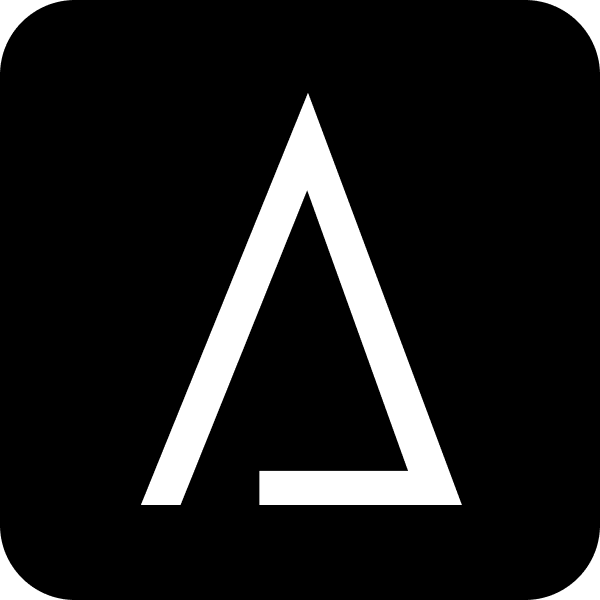The Best 5 AI Image Generators to Try in 2024

AI image generators are transforming creativity. Imagine crafting stunning visuals with just a few clicks. AI now plays a vital role in creative industries. Over 60% of business owners believe AI boosts productivity. These tools streamline processes and enhance efficiency. AI can improve employee productivity by 40%. This revolution empowers artists, designers, and hobbyists alike. Dive into the world of AI-driven creativity and discover how these tools can elevate your projects.
Understanding AI Image Generators
What are AI Image Generators?
AI image generators are fascinating tools. These tools use artificial intelligence to create images from scratch. You can think of them as digital artists. AI image generators take simple text descriptions and turn them into beautiful visuals. The process involves complex algorithms and patterns learned from existing images. This technology has made a significant impact on creative industries.
Historical Examples:
In the early days, AI struggled with basic shapes and colors.
Over the years, researchers have improved these technologies.
Today, AI image generators produce high-quality visuals across various fields.
How AI Image Generators Work
AI image generators rely on advanced technologies. Generative Adversarial Networks (GANs) play a crucial role. GANs consist of two neural networks. One network creates images, while the other evaluates them. This process helps generate realistic images.
AI image generators use machine learning models trained on vast datasets. These models analyze data and learn patterns. The result is impressive, user-friendly tools. Users can input text or images, and the AI generates visuals. The quality of the output depends on the input and the AI's training.
AI image generators continue to evolve. Developers work tirelessly to improve these tools. Expect even more impressive capabilities in the future. AI image generators have already transformed industries like gaming, fashion, and art. The potential for future advancements is enormous.
Criteria for Selecting the Best AI Image Generators
Choosing the right AI image generators can feel overwhelming. You want tools that make creativity easy and fun. Let’s break down what to look for.
Key Features to Consider
User Interface and Ease of Use
A friendly user interface makes a big difference. You want to focus on creating, not figuring out complex menus. Look for AI image generators with intuitive designs. Simple navigation helps you explore features without stress. Many top tools offer drag-and-drop functionality. This feature saves time and keeps the process smooth.
Customization and Flexibility
Customization lets you add personal flair to your creations. Flexible tools adapt to your needs. You might want to tweak colors or adjust styles. AI image generators with robust customization options give you control. Some tools even let you integrate your own images. This flexibility enhances creativity and ensures unique results.
Performance Metrics
Speed and Efficiency
Speed matters when inspiration strikes. Fast AI image generators keep up with your ideas. Efficient tools handle tasks quickly without sacrificing quality. You don’t want delays in your creative flow. Look for tools that process inputs swiftly. Quick response times mean more time for creativity.
Quality of Generated Images
High-quality images make your work stand out. You need AI image generators that deliver sharp and detailed visuals. Consistent quality builds trust in your tools. Compare different generators to see which ones produce the best results. Some tools excel in handling specific prompts. Others shine in overall image clarity.
Top 5 AI Image Generators in 2024

Artedge AI's Image Creator
Artedge AI's Image Creator offers a unique experience for generating images. Powered by advanced AI technology, it enhances creativity with precision, transforming text prompts into vivid visuals. Many users appreciate the seamless integration within the Artedge ecosystem, providing a familiar environment for those already using Artedge products.
Overview and Key Features
Artedge AI's Image Creator stands out with its user-friendly interface, allowing users to craft images effortlessly. The tool enables the generation of diverse visuals from simple descriptions, ensuring high-quality output with each creation. Its integration within the Artedge ecosystem makes it especially appealing for those who are familiar with the platform.
Free Trial Credits
One of the standout features of Artedge AI's Image Creator is the daily allocation of free trial credits. This gives users the opportunity to explore the tool and generate images without any initial investment. With plenty of credits available each day, users can experiment and refine their ideas, making it easier to engage with the platform regularly.
Diverse Art Styles
Artedge AI also offers a vast array of exceptional art styles, ensuring that every user’s creative needs are met. Whether you're looking for realism, abstract, or something more artistic and imaginative, Artedge AI provides a wide range of styles to suit any project. This diversity empowers users to generate visuals that fit their specific aesthetic preferences and goals.
Pros and Cons
The pros of Artedge AI's Image Creator include ease of use and seamless integration within the platform. Users benefit from advanced AI capabilities that power the tool, and its intuitive design makes it accessible to beginners. However, some users may find limitations in customization options, and the reliance on the Artedge ecosystem might not appeal to everyone.
DALL-E 3 by OpenAI
Overview and Key Features
DALL-E 3 is a powerhouse in the world of AI image generators. OpenAI has crafted this tool to transform natural language prompts into stunning visuals. The model understands nuance and detail like never before. Artists can use DALL-E 3 to enhance creativity without needing extensive design skills. Businesses can create unique logos effortlessly.
Pros and Cons
DALL-E 3 offers unparalleled precision in image generation. The intuitive user interface makes it accessible for everyone. However, some users may find the tool's complexity overwhelming at first. The need for a strong internet connection might also be a drawback for some.
Midjourney
Overview and Key Features
Midjourney stands out for producing top-tier quality images. Users love the exceptional visual results. This AI image generator excels in handling complex prompts with ease. Midjourney provides a seamless experience for those seeking high-quality photos.
Pros and Cons
Midjourney delivers unmatched image clarity. The tool's ability to manage intricate details impresses many users. On the downside, the learning curve might be steep for beginners. Some users may find the subscription costs a bit high.
Adobe Firefly
Overview and Key Features
Adobe Firefly shines for users who have reference photos. This AI image generator integrates AI-generated images into existing visuals smoothly. Adobe's reputation for quality ensures that Firefly meets high standards.
Pros and Cons
Adobe Firefly offers seamless integration with existing projects. The tool's flexibility allows for creative freedom. However, users might need Adobe software knowledge to fully utilize its capabilities. The cost could be a concern for those on a budget.
Ideogram
Ideogram excels in generating precise images from text prompts. Users who prioritize accuracy find this tool valuable. The focus on detail sets Ideogram apart from other AI image generators. Many appreciate the tool's ability to capture intricate elements in visuals.
Overview and Key Features
Ideogram offers a straightforward approach to image creation. The tool specializes in converting text into detailed images. Users enjoy the accuracy and precision Ideogram provides. The emphasis on quality makes it a favorite among professionals. Many find the tool's simplicity refreshing.
Pros and Cons
The pros of Ideogram include exceptional precision and quality. Users appreciate the tool's focus on detail. The straightforward interface appeals to those seeking simplicity. However, some users might desire more flexibility in design options. The tool's specialization may limit broader creative exploration.
Practical Advice for Using AI Image Generators
AI image generators open up a world of creative possibilities. Whether you're just starting or already a pro, these tips will help you make the most of these tools.
Best Practices
Tips for Beginners
Starting with AI image generators can feel like a big leap. Focus on simple projects first. Experiment with basic prompts to see how the tool responds. Microsoft Designer's Image Creator offers a user-friendly interface. This makes it perfect for beginners. Try using text prompts to create simple designs. Practice helps you understand how inputs affect outputs. Don't rush. Take your time to explore different features.
Advanced Techniques for Professionals
Professionals can push AI image generators to their limits. Use complex prompts to test the tool's capabilities. Ideogram excels in creating detailed logos and typefaces. This makes it ideal for branding projects. Experiment with layering techniques. Combine AI-generated images with traditional design elements. This approach adds depth to your work. Keep refining your skills. Stay updated on new features and updates.
Ethical Considerations
AI image generators bring ethical questions to the forefront. Understanding these issues is crucial for responsible use.
Copyright and Ownership Issues
Copyright concerns arise when using AI-generated content. Who owns the rights to an image created by AI? Check the terms of service for each tool. Some platforms might claim ownership of generated images. Always read the fine print. Protect your work by understanding these legal aspects.
Responsible Use of AI-Generated Content
Responsible use means considering the impact of your creations. AI image generators can produce realistic images. Avoid using these tools to create misleading or harmful content. Respect the rights of others. Ensure that your work aligns with ethical standards. Encourage positive and creative uses of AI technology.
AI image generators offer endless possibilities. Embrace the journey of discovery and creativity. Use these tools wisely to enhance your projects.
AI image generators have become essential tools in creative fields. These tools offer endless possibilities for artists, designers, and hobbyists. You should dive into these technologies and experiment with different features. Exploring these tools will unlock new creative avenues. The future of AI in creativity looks bright. Developers focus on ethical use and safety, ensuring a positive experience. OpenAI emphasizes ethical considerations and safety measures. This focus ensures that society remains safe and secure. Embrace the journey and let AI elevate your creative projects to new heights.